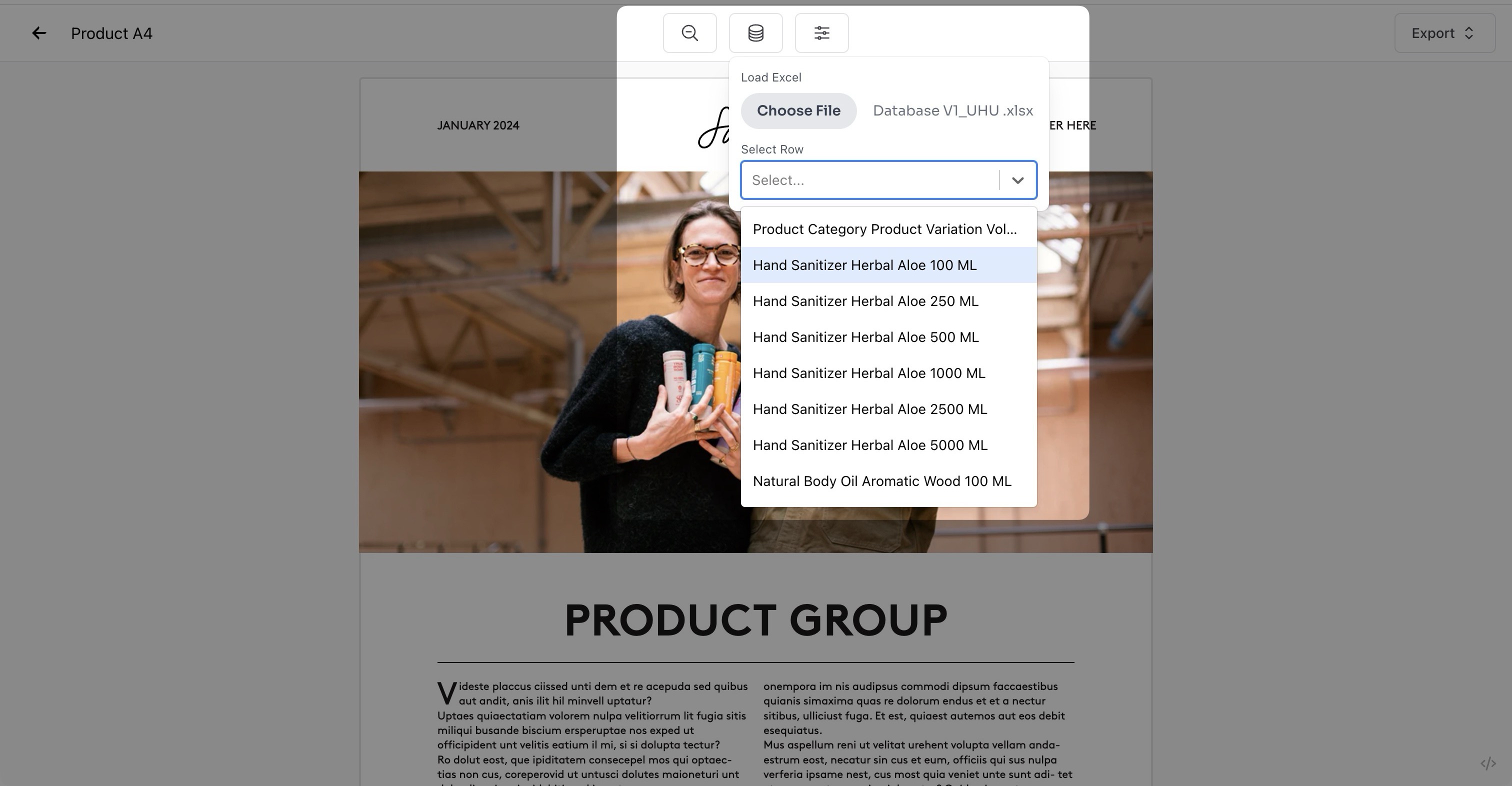Uhuu Batch Export and Excel JSON Mapper
Overview
Uhuu Batch Export enables users to import Excel or CSV files for data extraction, facilitating document creation for each row of data. With the introduction of the Excel JSON Mapper interface, developers can now easily configure column-to-key mappings for efficient integration.
Functionality
Batch Export:
- Users can upload Excel or CSV files containing data to be imported for document creation.
- Each row of data in the imported file corresponds to the creation of a document, streamlining batch document generation.
Excel JSON Mapper Interface:
- The Excel JSON Mapper interface allows developers to specify column-to-key mappings for imported Excel or CSV files.
- Developers can configure mappings between columns in the imported file and corresponding keys for streamlined data processing.
Uhuu SDK Update
Uhuu SDK recently updated, focusing on the introduction of the $uhuu.batchData() method and its associated functionality.
Accessing Batch Data From Templates:
$uhuu.batchData() Method: The method allows developers to access complete batch data in JSON format.
Batch data loaded locally in browser and is not sent to server during document export.
It's important to note that batch data is separate from the payload and is not sent to uhuu for document exporting unless modifications are emitted as payload using $uhuu.emitPayload(payload).
Modifying Payload in the Template:
Developers can inform the Uhuu editor of payload modifications using the $uhuu.emitPayload(payload) method.
Template Developer Model
Template developer model provides loaded batch data in browser.
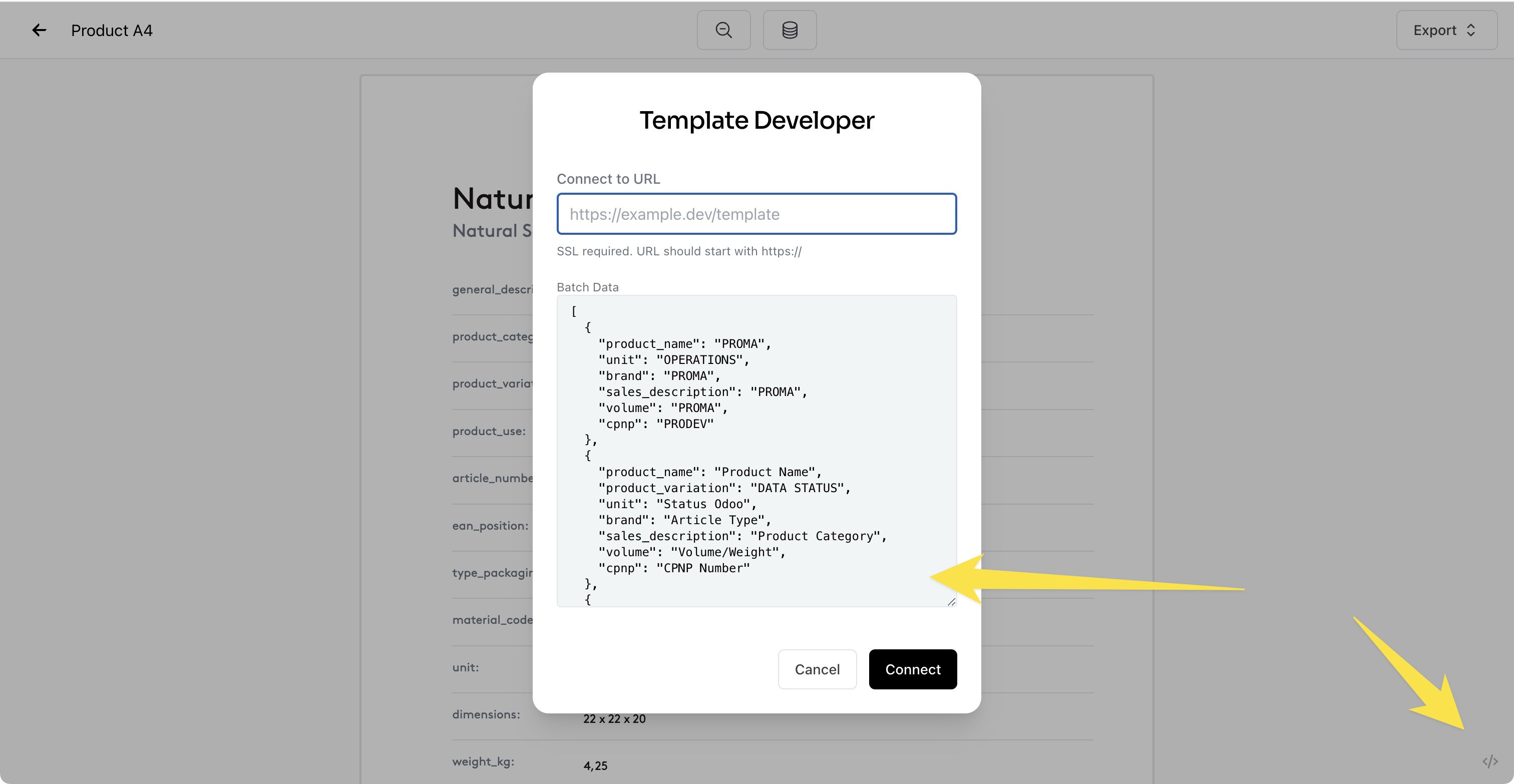
Featured Keys
By default, the document editor utilizes the first column to list batch data. Customize the labels for this select list by configuring featured keys in your batch settings.
Configure featured keys in the batch settings interface.
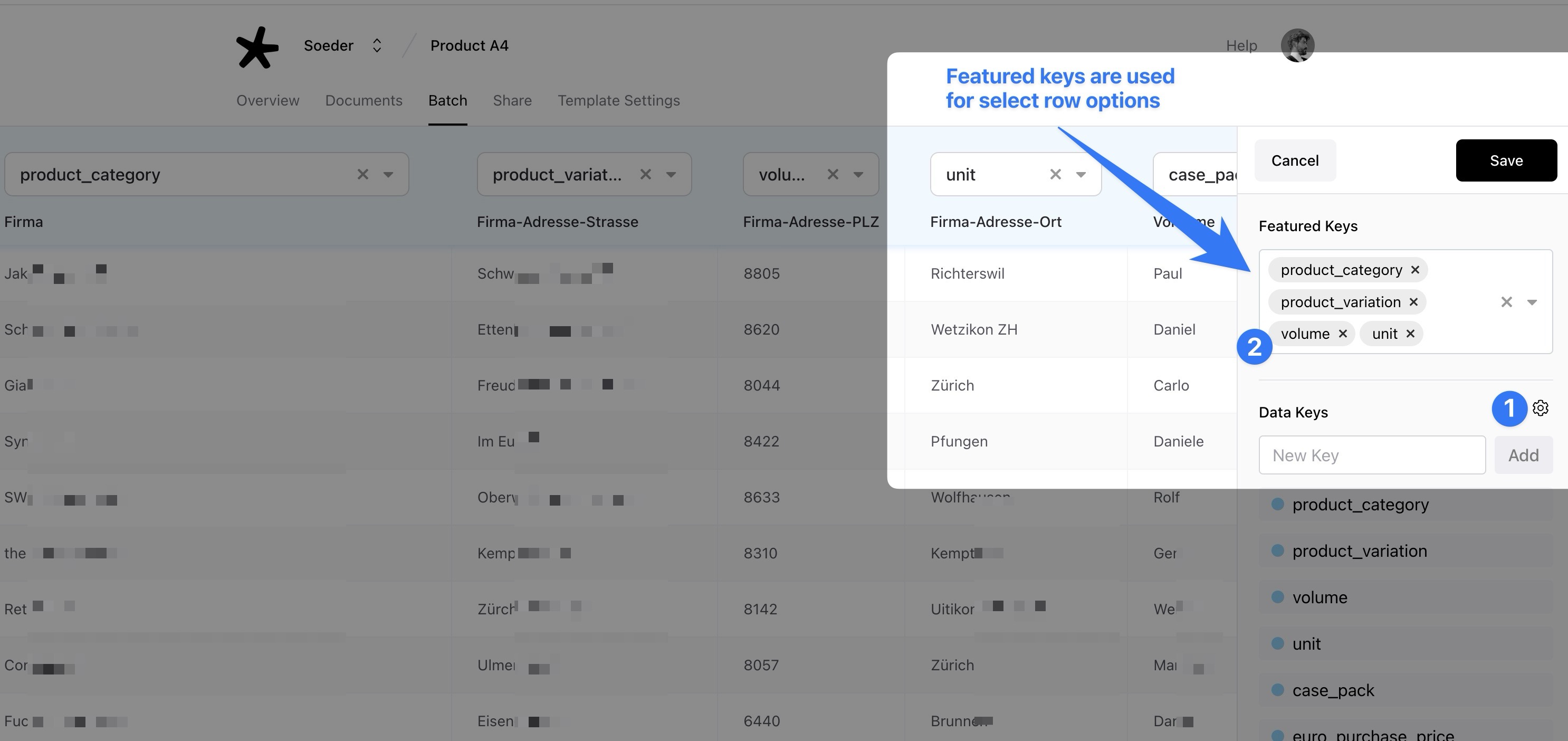
The document editor will then display the rows using the configured featured keys.
Ensure that select row labels are not left empty.
Empty labels will not be displayed in the list.
Please choose one or more columns with filled data for the row labeling