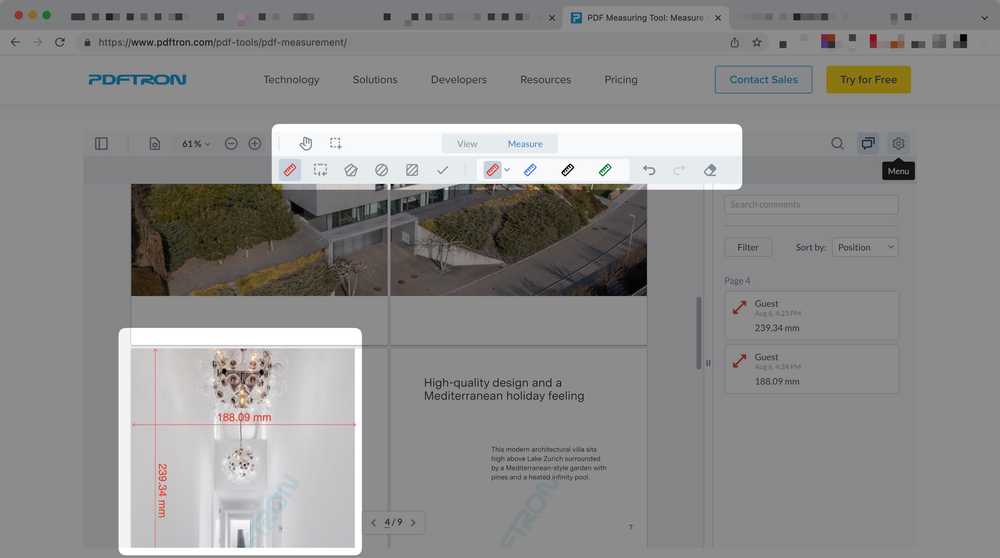PDF Measuring
While developing templates, you might need to measure PDF page elements to fit design. We have noted below how you can measure those document elements.
In Preview (Mac)
1- open the Inspector (Command-I)
2- Select the Crop and Rotate tab, whose icon looks like a small ruler. Change the units as required
3- Now use the select area tool and the corresponding (printed) dimensions will be shown in the Inspector.
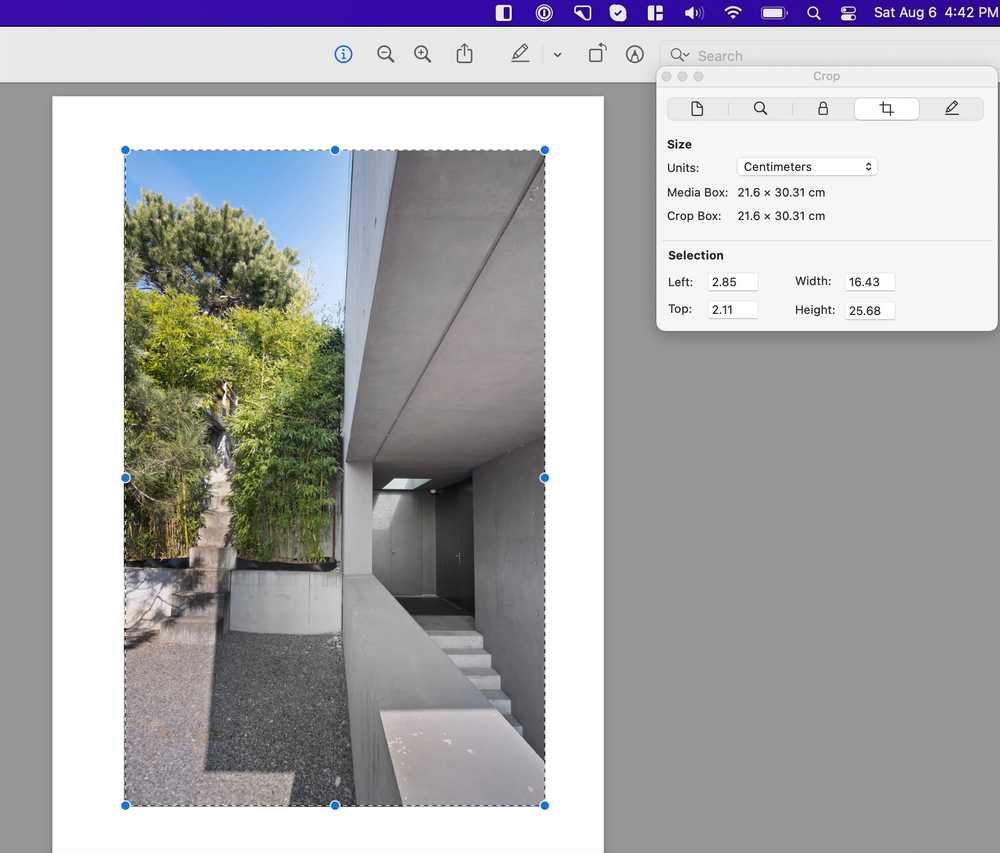
In Acrobat (Windows)
1- Select the View menu.
2- Select Show/Hide from the drop-down menu.
3- Select Rulers & Grids from the submenu.
4- Select Rulers from the secondary submenu.
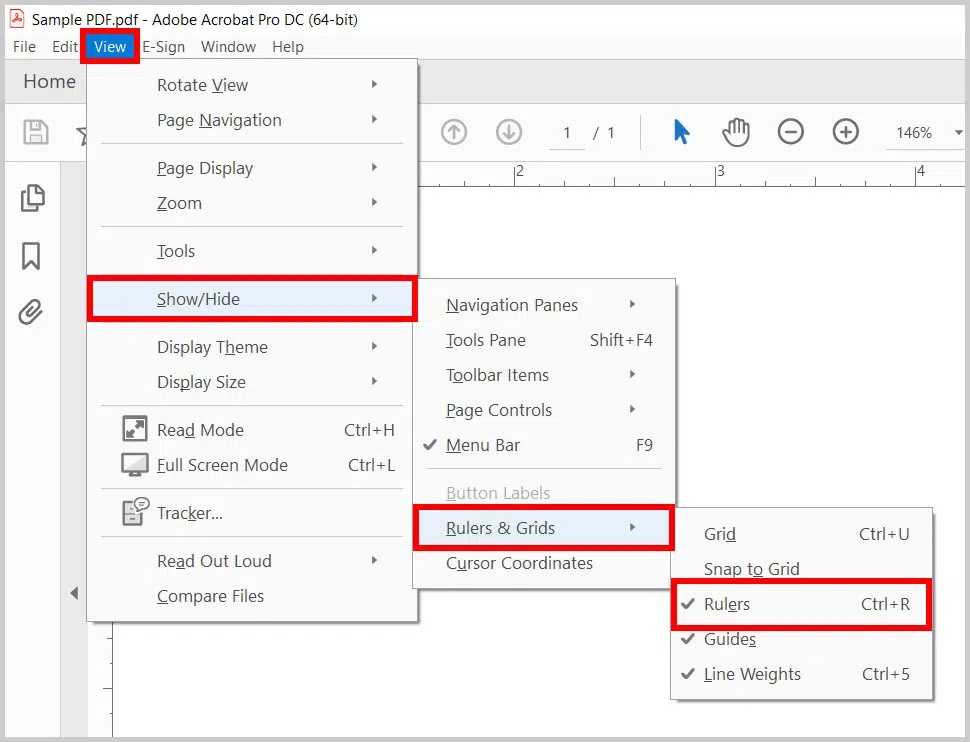
Online alternative
Use an online tool such as pdftron and measure.